Microsoft has released the 5.0.111.0 update for Teams Rooms on Windows, introducing a series of innovative features and significant improvements that promise to enrich the user experience.
- New Teams client: This update integrates the new Teams application now available on the Teams desktop client with Microsoft Teams conference rooms on Windows. With the new Teams application now integrated into Teams Rooms on Windows, all Teams Rooms devices can now leverage available resources to optimize the room experience and improve audio and video quality more reliably. The new Teams app offers a similar experience, and what’s more, all the new Teams room experiences are based on this new app.
-
Autopilot ZTP deployment and Auto-Login
 : An end-to-end, hands-off configuration experience is now available for Teams Rooms Pro management portal customers who have been selected for the pre-release. This feature considerably simplifies the set-up of Teams meeting rooms on Windows.
: An end-to-end, hands-off configuration experience is now available for Teams Rooms Pro management portal customers who have been selected for the pre-release. This feature considerably simplifies the set-up of Teams meeting rooms on Windows. -
Select display languages: With this new feature, users can change the language of Microsoft Teams rooms in the Microsoft Windows application. The language choices are identical to those in the Microsoft Teams desktop application. The language will revert to the default language when it restarts.
- End of support for Skype for Business: A notable change with this update is the end of support for Skype for Business. Skype for Business and Skype for Business + Microsoft Teams meeting modes are no longer available, and the parameters required for this configuration have been removed. This reflects Microsoft’s commitment to focusing on Teams as a unified communications and collaboration platform.
- Meeting Chat is now displayed by default in the Gallery View for Teams rooms on Windows : Meeting Chat is now visible by default when participating in a Teams meeting with Teams rooms on Windows in Gallery View, making it easier to view incoming chat messages on the front screen of the room. Administrators can configure the default chat experience for a room, and users will be able to make changes during a meeting to show or hide chat using the touch-sensitive console.
- Join meetings with a QR code: Users can quickly join upcoming meetings by scanning a QR code displayed on the Teams Room home screen using their cell phone camera. Then they’ll access the room’s companion mode on the Teams mobile app and the full meeting experience on Teams Rooms devices. Users can also scan the QR code to start an ad hoc meeting, or stream content from their cell phone to the screen at the front of the room. If the user doesn’t have the Teams mobile app, they’ll be prompted to download it after scanning the QR code. Inter-tenant meetings are supported where organizational settings and user policies allow. IT administrators can control this functionality via XML settings or the Teams administration center.
- 4K display in Teams Rooms on Windows: 4K-compatible monitors, including front-of-room displays and touchboards, are now natively supported in the Teams Rooms experience. Note: 4K video is not supported.
- Improvements to join with a login: Teams meetings remain the default option, while the option to select to join Zoom meetings with a login, and others to come, is visually clearer.
- Meeting ID and password to join Teams rooms under Windows
 : Administrators can set up and require a meeting ID and password to join a meeting in Windows-based Teams rooms to guarantee an extra level of security and confidentiality.
: Administrators can set up and require a meeting ID and password to join a meeting in Windows-based Teams rooms to guarantee an extra level of security and confidentiality.
- Room users can enable or disable Intelliframe
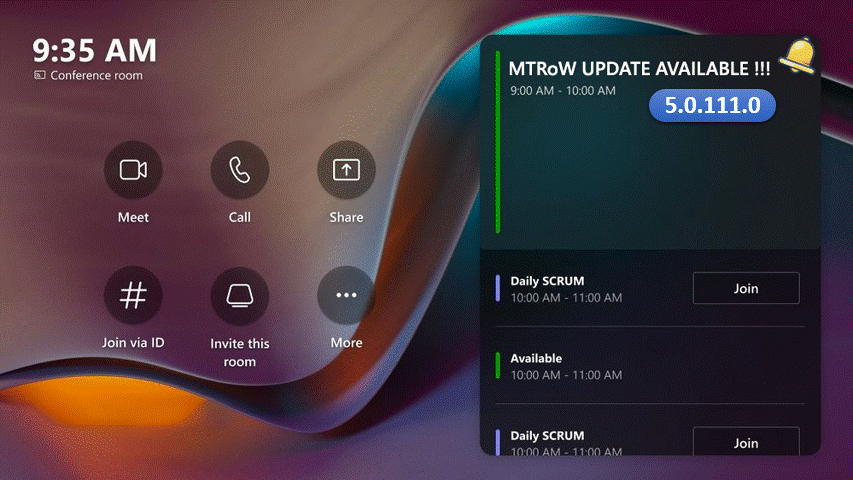
Conclusion
Update 5.0.111.0 for Microsoft Teams Rooms on Windows is a major step towards more intuitive, integrated collaboration. With these new features and enhancements, Microsoft continues to redefine the digital workspace, making virtual meetings as productive and engaging as possible.


