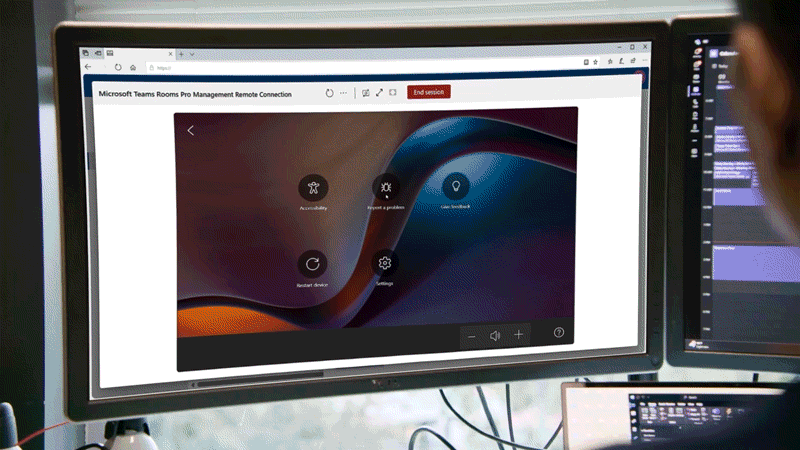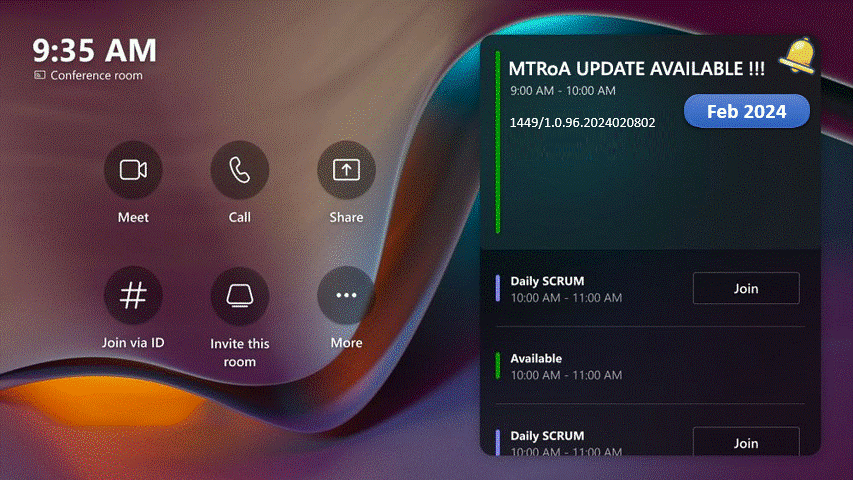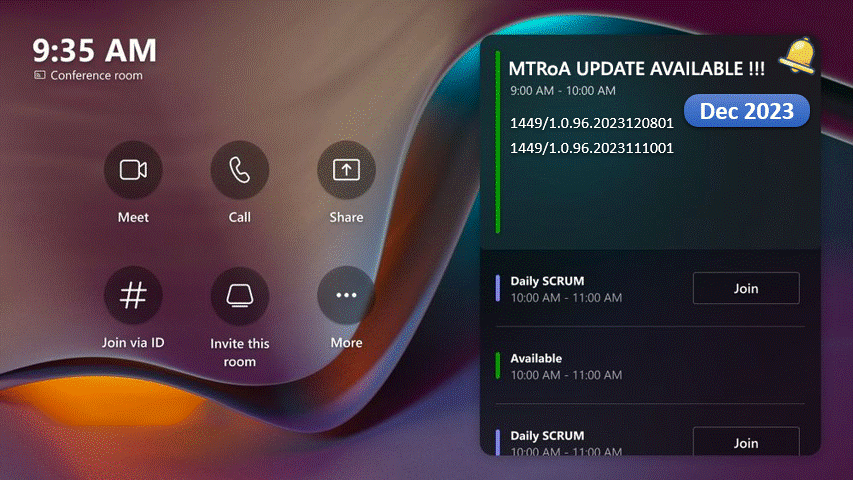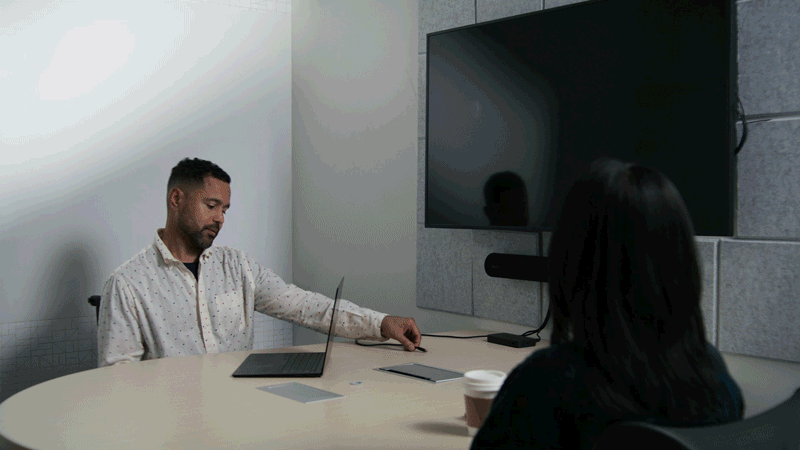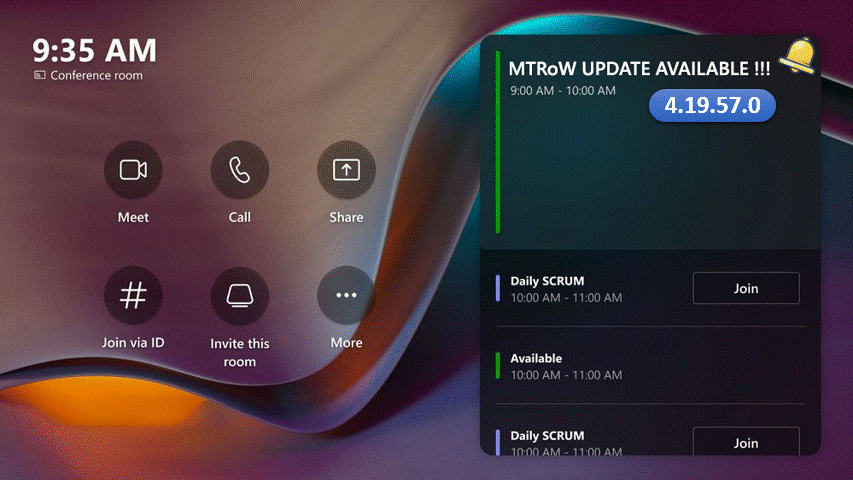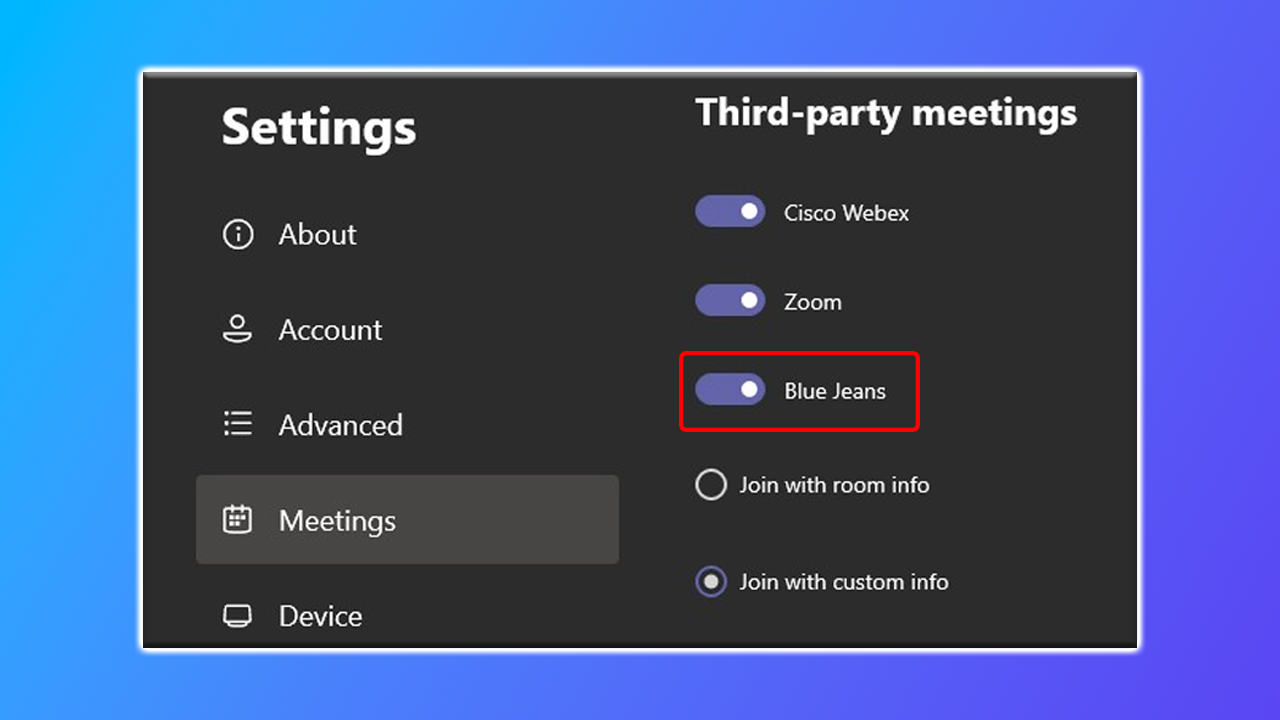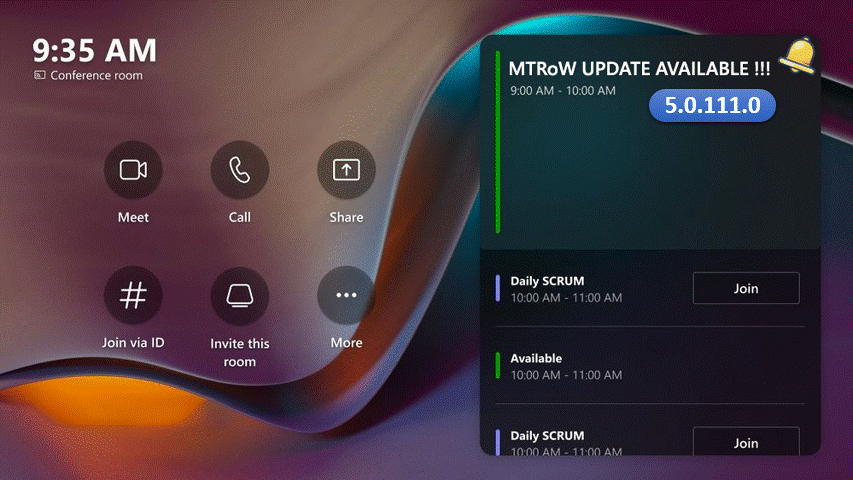
MTRoW 5.0.111.0 update
Microsoft has released the 5.0.111.0 update for Teams Rooms on Windows, introducing a series of innovative features and significant improvements that promise to enrich the user experience. New Teams client: This update integrates the new Teams application now available on the Teams desktop client with Microsoft Teams conference rooms on