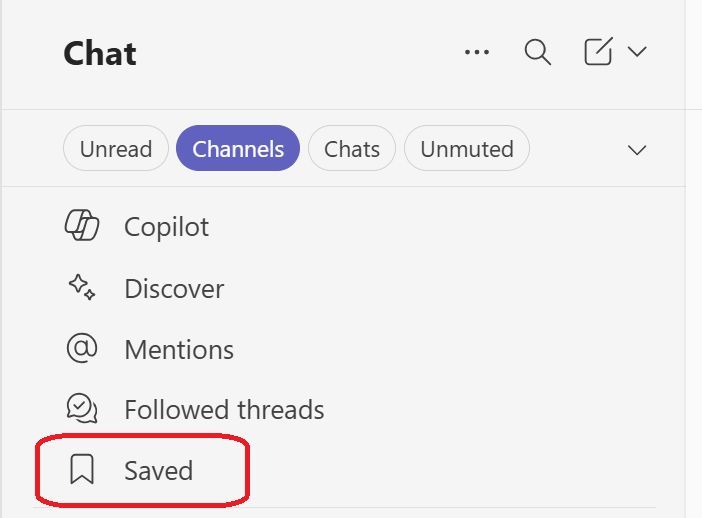Microsoft Teams continues to enhance its functionalities to improve productivity and information management. A long-awaited new feature has just been released: the ability to save a message in private discussions and channels.
What does this function do?
Whether it’s a task to follow up, key information or a useful link, you can now save a message for easy retrieval later, without having to scroll through the entire conversation.
How does it work?
- Click on the three dots next to a message.
- Select “save this message”.
- Access your saved messages via a dedicated filter in Teams.
Why is it useful?
This function is ideal for :
- Remember actions to take.
- Find shared information quickly.
- Organize your workflow without leaving Teams.
A small improvement, but very useful for maintaining a smoother, more efficient user experience in Microsoft Teams.