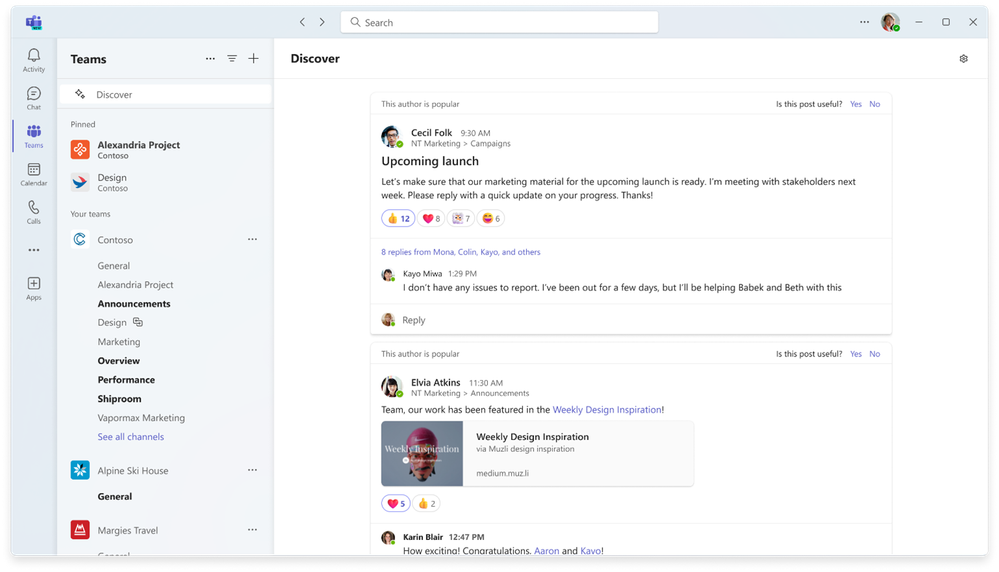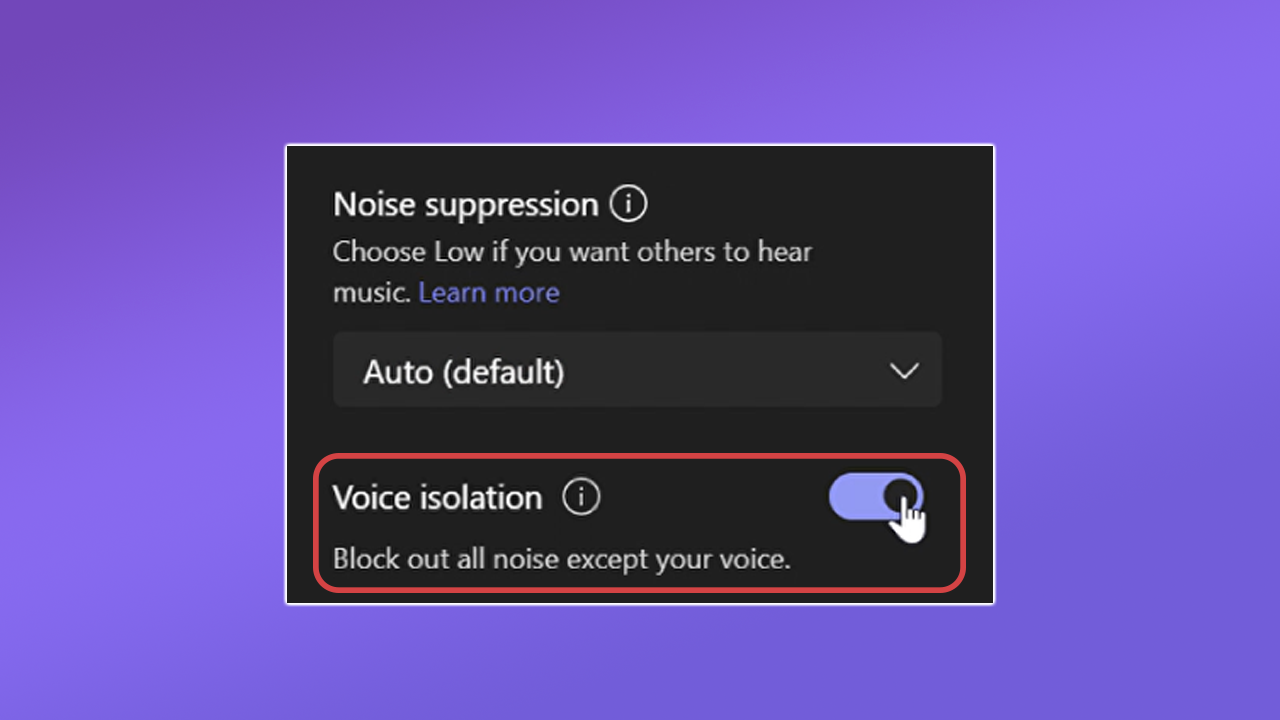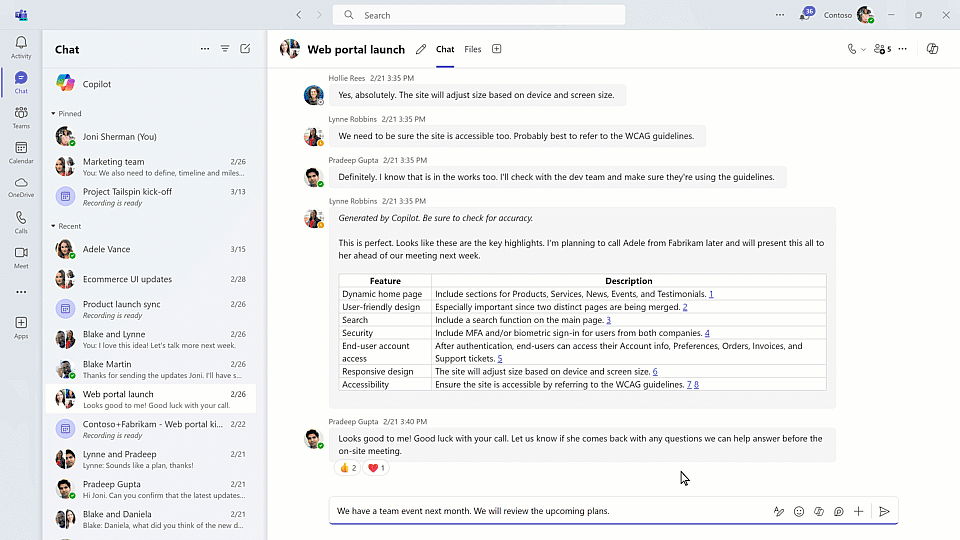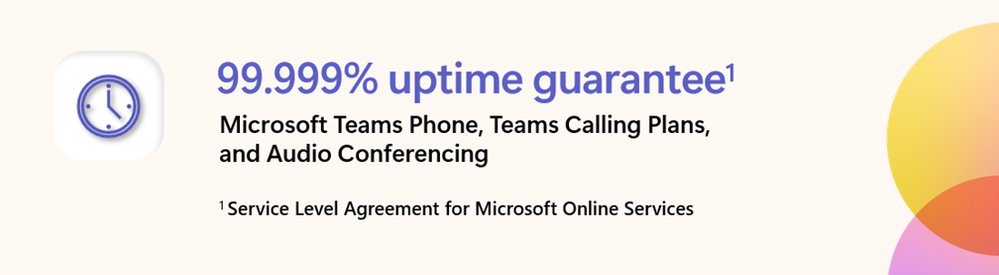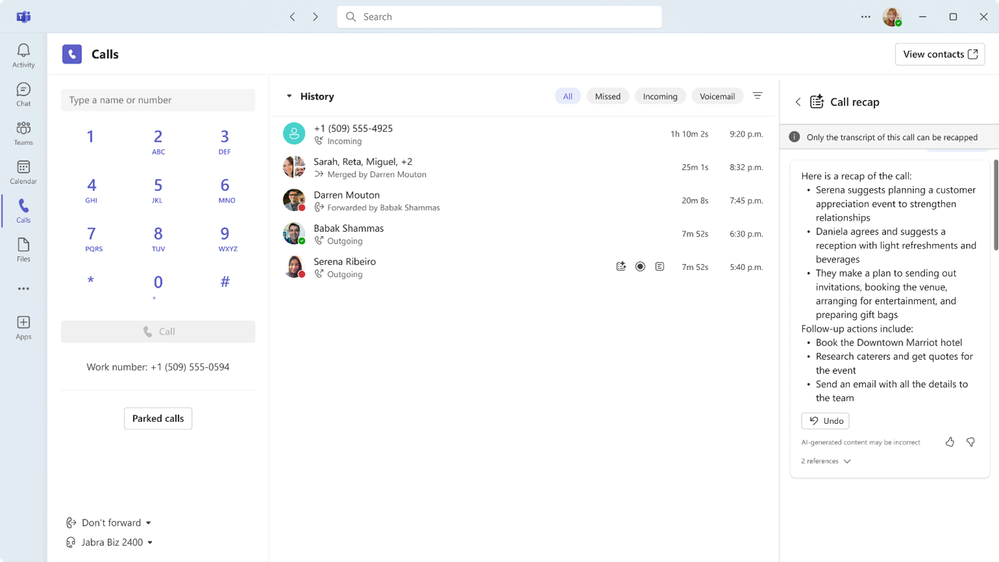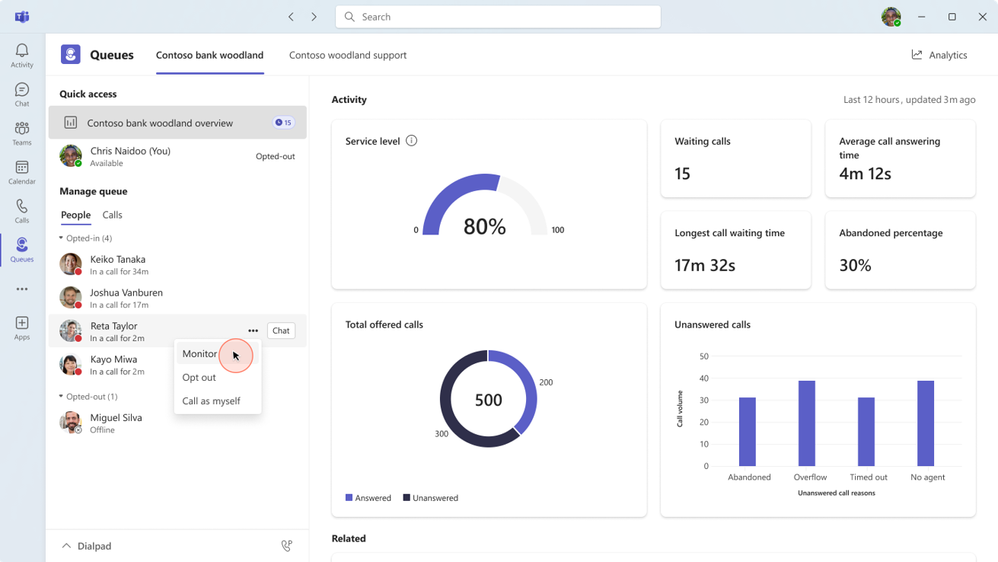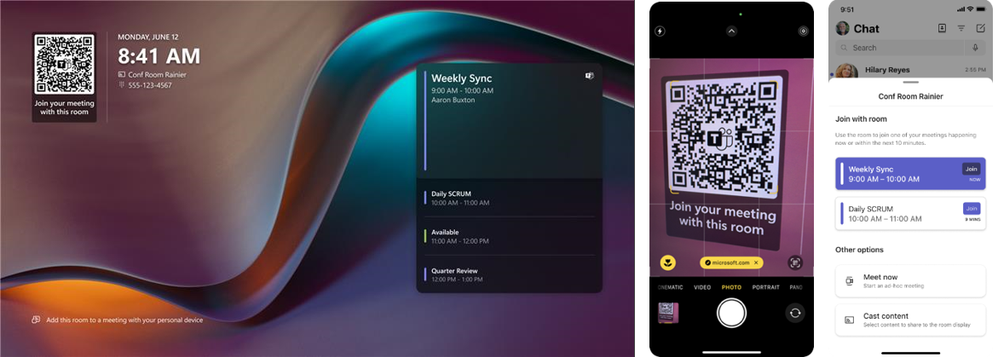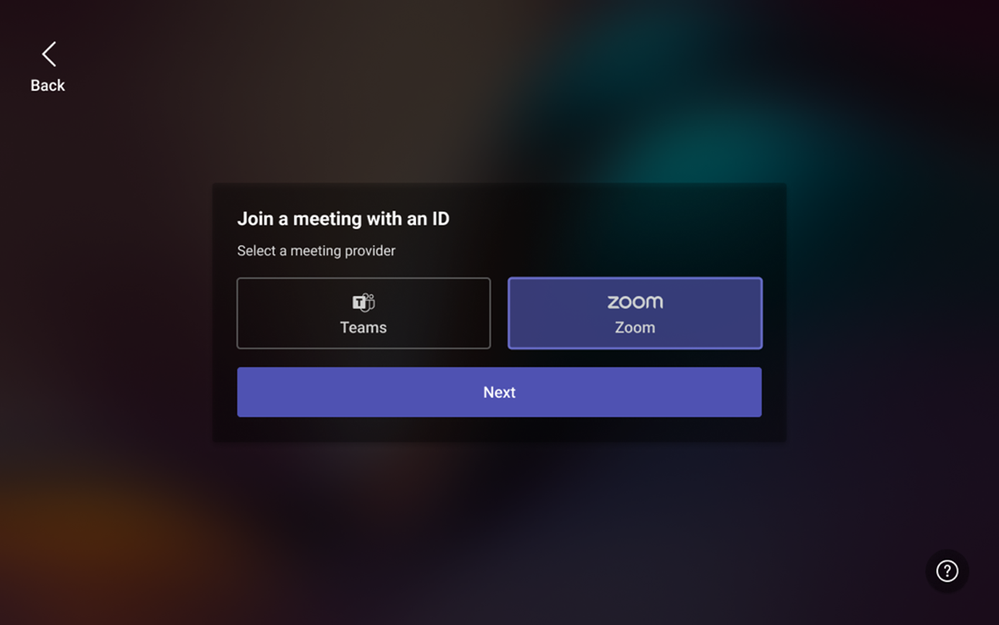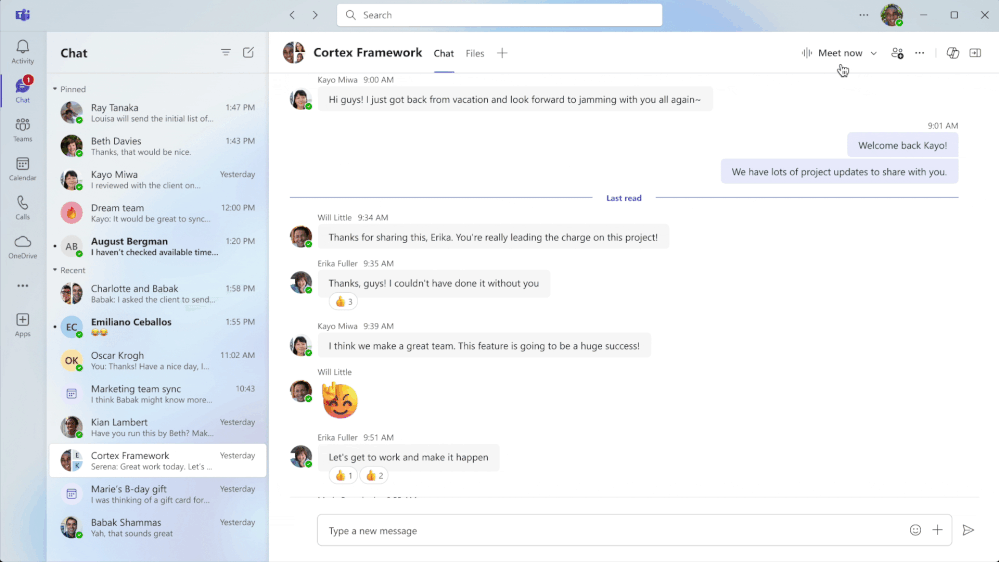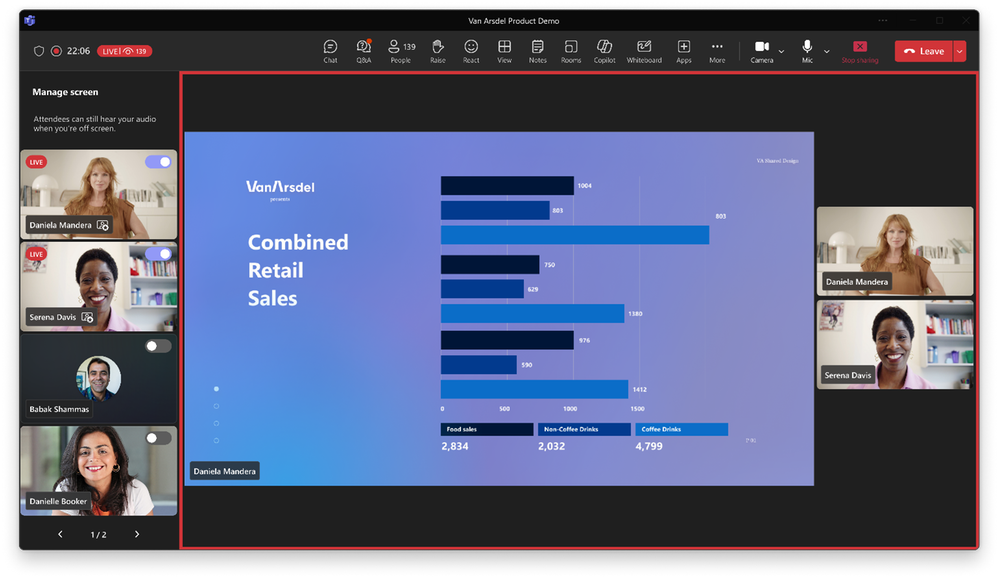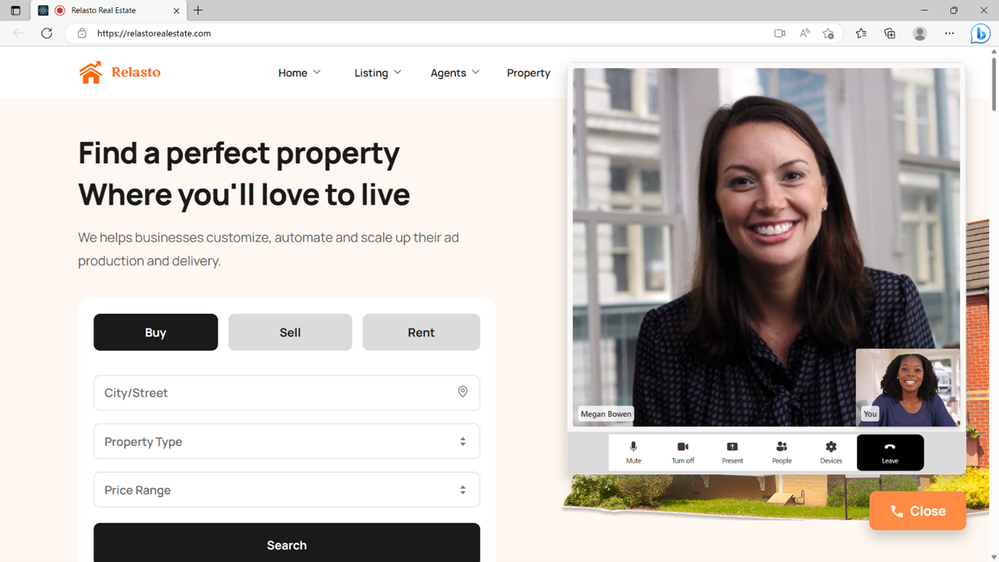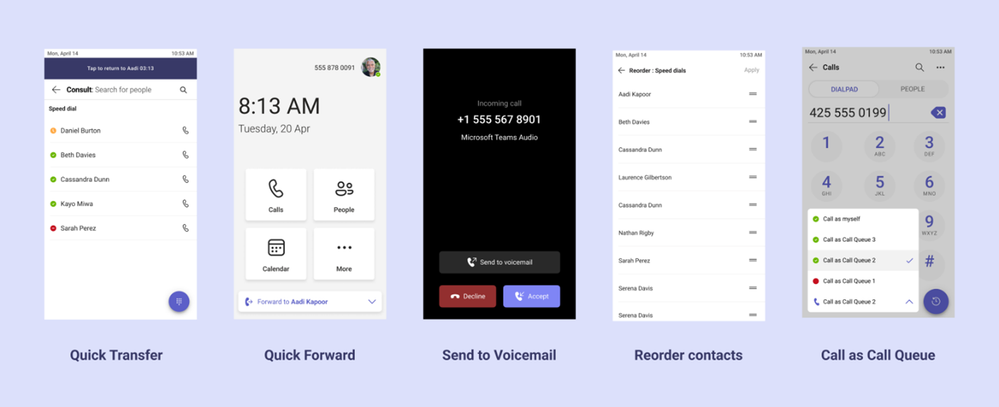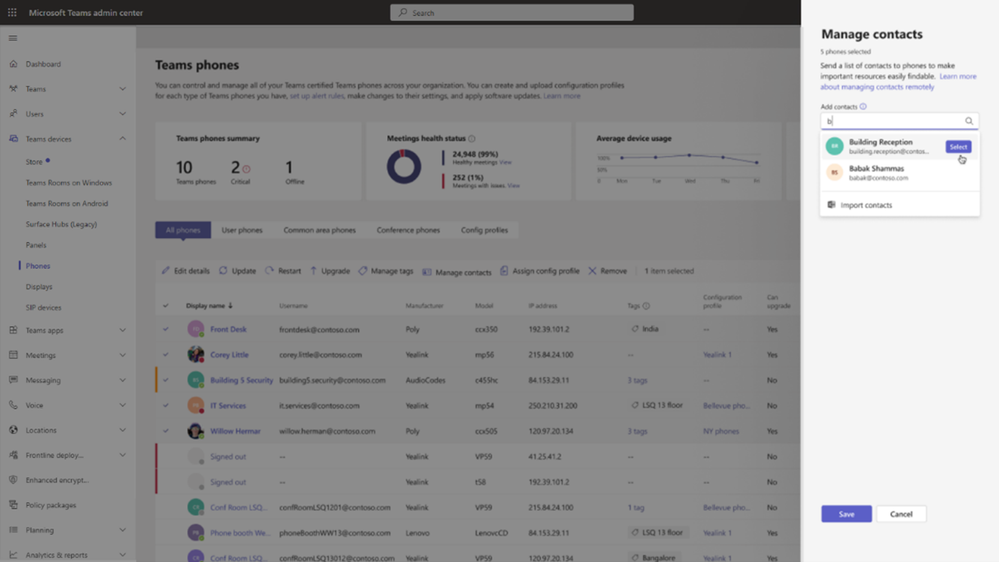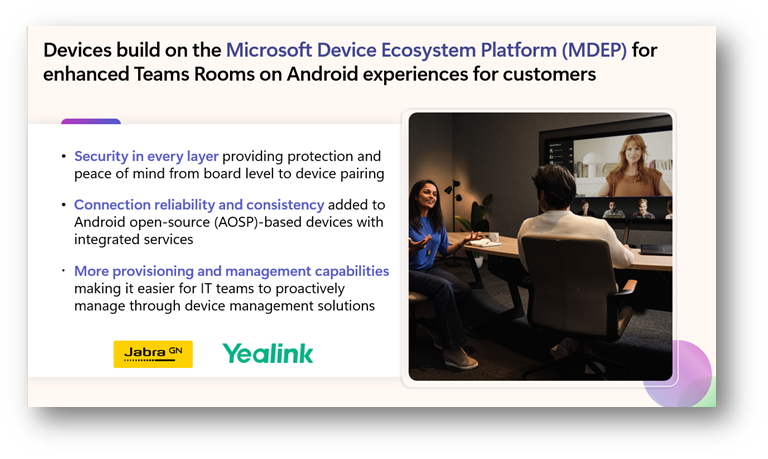Microsoft recently unveiled a series of exciting innovations for Microsoft Teams atEnterprise Connect 2024. For those of you who don’t know what Enterprise Connect is, it’s an annual conference focusing on business communication technologies. It brings together industry leaders, solution providers, technical experts and IT professionals to discuss trends, challenges and innovations in enterprise communication and collaboration. Microsoft took the opportunity to reveal an exciting set of new features for Microsoft Teams and its associated devices. Here are the highlights:
Channel Discovery Flow
The Teams discovery feed is a personalized feed that highlights relevant channel content, making it easy to track information. It allows you to update yourself on publications and interact with them.
Voice Isolation
Voice Isolation is a Teams feature that uses AI to eliminate background noise, including human voices, for clearer calls and meetings. It recognizes your voice and ensures that only your voice is transmitted. Voice isolation can be activated for calls and meetings.
👉 This feature requires a Teams Premium license and will be available in April.
Copilot Compose enhancements
Turn your ideas into concise messages with these improvements to Copilot compose in chat and channels. You’ll be able to ask Copilot to personalize your draft messages using your own prompts, such as “make it funny” or “add a call to action”.
👉 Please note: to take advantage of this new feature, you’ll need a Copilot license for Microsoft 365.
99.999% Service Level Agreement for Teams Phone
Starting April 1, Microsoft updates the service level agreement for Teams Phone to 99.999% availability 🤩 This agreement covers Microsoft Teams Calling Plans, Teams Phone and PSTN Audio Conferencing. If a user’s ability to initiate a PSTN call, dial into an audio conference via PSTN, or handle calls with queues or an auto-attendant falls below 99.999% in a given month, Microsoft calculates the total downtime and pays a service credit based on the duration of the incident (in minutes) multiplied by the number of users potentially impacted by the incident.
Autopilot for Teams Rooms on Windows
Autopilot and Auto-login for touchless remote provisioning of devices for Microsoft Teams rooms on Windows. This feature automates device registration and configuration from the cloud, using credentials stored in the Teams Rooms Pro management service. It enables IT teams to significantly reduce deployment time and costs, while improving security and compliance. Autopilot for Teams Rooms on Windows will be available as a public preview in April for rooms with a Teams Rooms Pro license.
Intelligent call summary
The calls app in Teams will soon integrate AI-generated notes and action items from your calls, allowing you to focus on your conversations while saving time coordinating next steps. The intelligent
call summary
will work for VoIP and PSTN calls, and summaries will be created for calls with transcription enabled.
👉 This feature will be available
in the first half of 2024
for users of Teams Premium and Copilot for Microsoft 365.
Smart meeting summary on mobile
Teams’ intelligent mobile summary feature makes it easy to keep track of meetings on the move. Available for iOS and Android, it offers AI-generated meeting notes and tasks, as well as the ability to browse the meeting recording by speaker.
👉 This function is available to Teams Premium and Copilot for Microsoft 365 users.
La Queue App
The all-new Queue App is a collaborative call management solution enabling team members to manage customer calls and supervisors to manage call queues, access reports and analyze data. I’ve already told you about it in a dedicated article on the Queue App, available
HERE
.
👉 The Queue App will require the Teams Premium license and will be available
in the first half of 2024.
Join your meetings with a QR code in Windows and Android Teams rooms
The new Microsoft Teams feature lets you quickly join a meeting from a Teams room by scanning a QR code with a mobile device, activating companion mode on Teams mobile. The QR code, located on the Teams Room home screen, can also be used to start an ad-hoc meeting or stream content from the mobile device to the Teams Room screen using casting mode. Administrators will be able to manage this feature via device settings and the Teams admin center.
👉 This feature will be available
first half of 2024
.
Interoperability enhancements: Join by meeting ID
For customers who have enabled direct guest membership for their Teams rooms on Windows, they can now clearly see the different options available for joining meetings by meeting ID. They can select the platform they wish to join by clicking on the corresponding button, instead of using a drop-down menu. C
👉 This update will be available for Teams Rooms on Windows in
April
.
Automatic camera changeover for IntelliFrame
Microsoft Teams introduces automatic camera switching for IntelliFrame, enhancing the hybrid meeting experience. This function uses AI to select the best view of room participants, using multiple video sources, including laptop cameras. It automatically changes the viewing angle for remote participants when someone is hidden or speaking directly into the laptop camera.
👉 This innovation will be included in Teams Rooms Pro licenses and available
later this year
.
Multiple camera view
Microsoft Teams’ new multi-camera view feature will enable remote participants to follow all the action in a meeting room. They will be able to manually choose between different views of the room, according to their needs, whether to see a colleague during a presentation, the whiteboard during a brainstorming session, or the superior when it’s time to make a decision.
👉 This feature will be available for Teams Rooms Pro licenses and will be launched
later this year
.
Spontaneous meeting
The “Meet Now” function in group chat makes it easy to start a spontaneous online meeting with your team, without planning. It enables real-time communication and keeps content in context for easy access.
👉 This feature will be available
spring
.
Function update: Manage what participants see
With the new “manage what attendees see” feature, organizers can easily make presenters appear and disappear from the screen with a simple toggle button. Presenters will have a “live ” indicator on their video stream when they are displayed on screen.
👉 This feature is included in webinar and townhall meetings and requires a Teams Premium license. This update will be available in
May
.
Click to call
Click to Call is a feature I’ve already told you about that makes it easy for your customers to reach your organization’s sales and support teams, for example, directly from your website with just
a single click
. Your developers can add, customize and program the click widget to call and connect your customers to a specific Teams call queue or auto-attendant, and the call recipient will receive the call directly in Teams. Call recipients need a Teams Phone license. To enable this personalized experience on web and mobile applications, the use of voice and video calls (VoIP) will be billed through Azure communication services.
👉 Click to Call is
now generally available
. To learn more, go to the source section of this article.
User interface enhancements for Teams Phone devices
- New call management capabilities: configure call forwarding from the phone’s home screen, send incoming calls to voicemail, call on behalf of a call queue, and perform call transfers in just a few clicks. You can also use the physical transfer button to choose the type of transfer and select from the pre-filled abbreviated numbers in the transfer window to quickly transfer calls.
- Simplify multiple call management: set busy to busy and define a preference for how calls are routed when you’re busy on a call or in a meeting.
- Advanced contact management: reorganize contacts on the phone and add contacts from external phone numbers for quick dialing.
👉 These features will be available next
next quarter
.
Teams device management and administration controls
Several new features in the Teams Administration Center will help make the Teams Phone device management process easier and more efficient for administrators:
- Manage phone contacts remotely: administrators will be able to remotely pre-populate internal contacts (via search) or external PSTN contacts (via CSV file upload) on multiple phones at once. Features our customers have been waiting for!
- Apply phone lock: administrators can ask users to set or reset the phone lock PIN on the device.
- Cancel scheduled operations: administrators can cancel scheduled updates.
- Delete or unassign a configuration profile: administrators can unassign configuration profiles assigned to a telephone device.
- Device-level settings for Android devices: administrators can remotely manage settings for a single device or a group of devices. Thanks to bi-directional synchronization between the Teams administration center and devices, administrators will be able to monitor settings on any device at any time.
👉 These features will be available in the Teams administration center next
next quarter
.
New SBA (survivable branch appliance) capabilities
Continuity of service during a network outage is essential, which is why Microsoft continues to develop Survivable Branch Appliance (SBA) capabilities.
Next quarter, Microsoft will add support for call transfer and the ability to manage call routing parameters for calls to a call queue or automatic switchboard, in the event of a breakdown. If incoming calls to a call queue or switchboard are received during an outage, organizations will have the option of redirecting these calls to another call queue or switchboard, or reaching a specific user within the site, ensuring that important calls are not missed.
Microsoft is also working in partnership with AudioCodes to support the survivability of SIP gateway-compatible devices. This will enable SIP devices to continue making and receiving calls in the event of a failure.
👉 These features will be available
later this year
.
4K scaling
Teams Rooms on Windows now natively support 4K-compatible displays, eliminating the need for IT administrators to make manual resolution adjustments. You can now select the native 4K scaling and resolution option on your devices. Once activated, the Teams Room will automatically adjust for optimal legibility and an enhanced visual experience.
Microsoft Device Ecosystem Platform (MDEP) now available for Android-based AV manufacturers
The initial version of Microsoft Device Ecosystem Platform (MDEP) has been released to manufacturers. Several device manufacturers are planning new Android 13 devices built on MDEP, as well as updates for their Teams-certified devices on the market. MDEP is based on the Android Open Source Project (AOSP) and combines the best of Android with Microsoft technology. This initial release of the platform aims to provide Android meeting and collaboration devices with enhanced security, device pairing and management capabilities that are of critical importance to enterprises and governments of all sizes. To learn more and prepare yourself for the eventual migration of your Android devices to the MDEP platform, I invite you to go to the source section of this article.
EC24 – Opening video by Nicole Herskowitz
For those who want to watch the opening session by Nicole Herskowitz, VP Copilot Productivity and Collaboration at Microsoft, I’m republishing it below:
In conclusion, Enterprise Connect 2024 was an opportunity for Microsoft to unveil a series of innovations for Microsoft Teams. These new features promise to enhance the user experience and facilitate online collaboration.
It’s important to note that this article is a condensed version of Microsoft’s official announcements. The aim is to update my readers on these developments.
For those wishing to find out more about these ads, I invite you to consult the source section of this article. You’ll find links to official Microsoft announcements and other relevant resources.
Thanks for reading and stay tuned for more updates on Microsoft Teams and other technology-related topics.