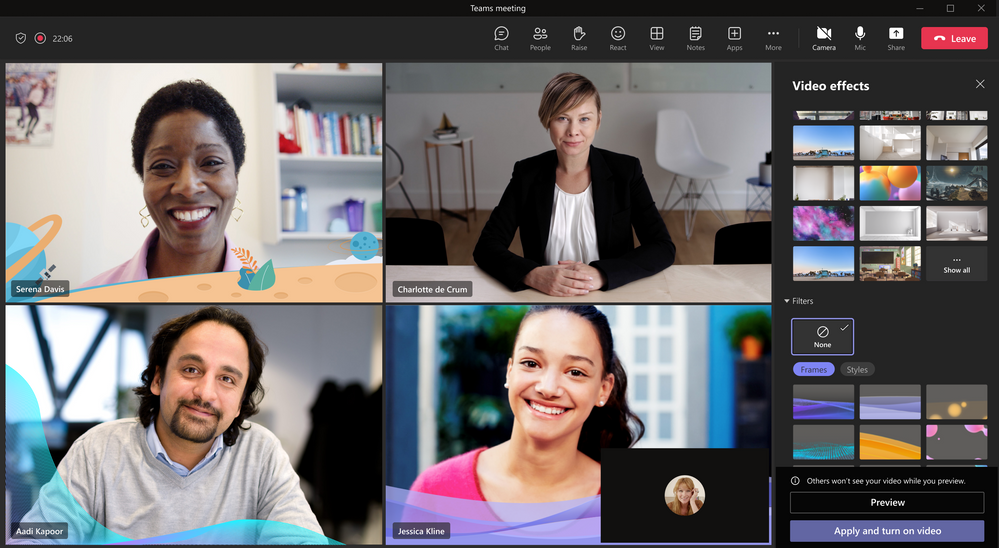Did you know that video filters are now generally available in Teams!
Microsoft Teams makes users feel their best with ArtificialIntelligence-poweredfeatures that allow you to smooth out the look of your video stream and add backgrounds.
Now you can go even further with video filters. They will allow you to remove unwanted distractions and better express yourself by bringing your personal touch to every meeting. Filters will allow online meeting participants to augment their video stream with visual effects ranging from animated images to styles that change the tone of the video. You will be able to apply these filters even before joining a meeting from the lobby.
This functionality is designed with privacy and compliance in mind. Microsoft has ensured that :
- The Office365 tenant administrator has the control to enable/disable the availability of video filtering applications in their Office365 tenant. These applications are enabled by default.
- The client administrator cannot pre-install these applications because they require the user’s explicit consent.
- Before using the filters, you will have to give your explicit consent to the application to access your video stream.
- You can disable these filters by uninstalling the filtering application.