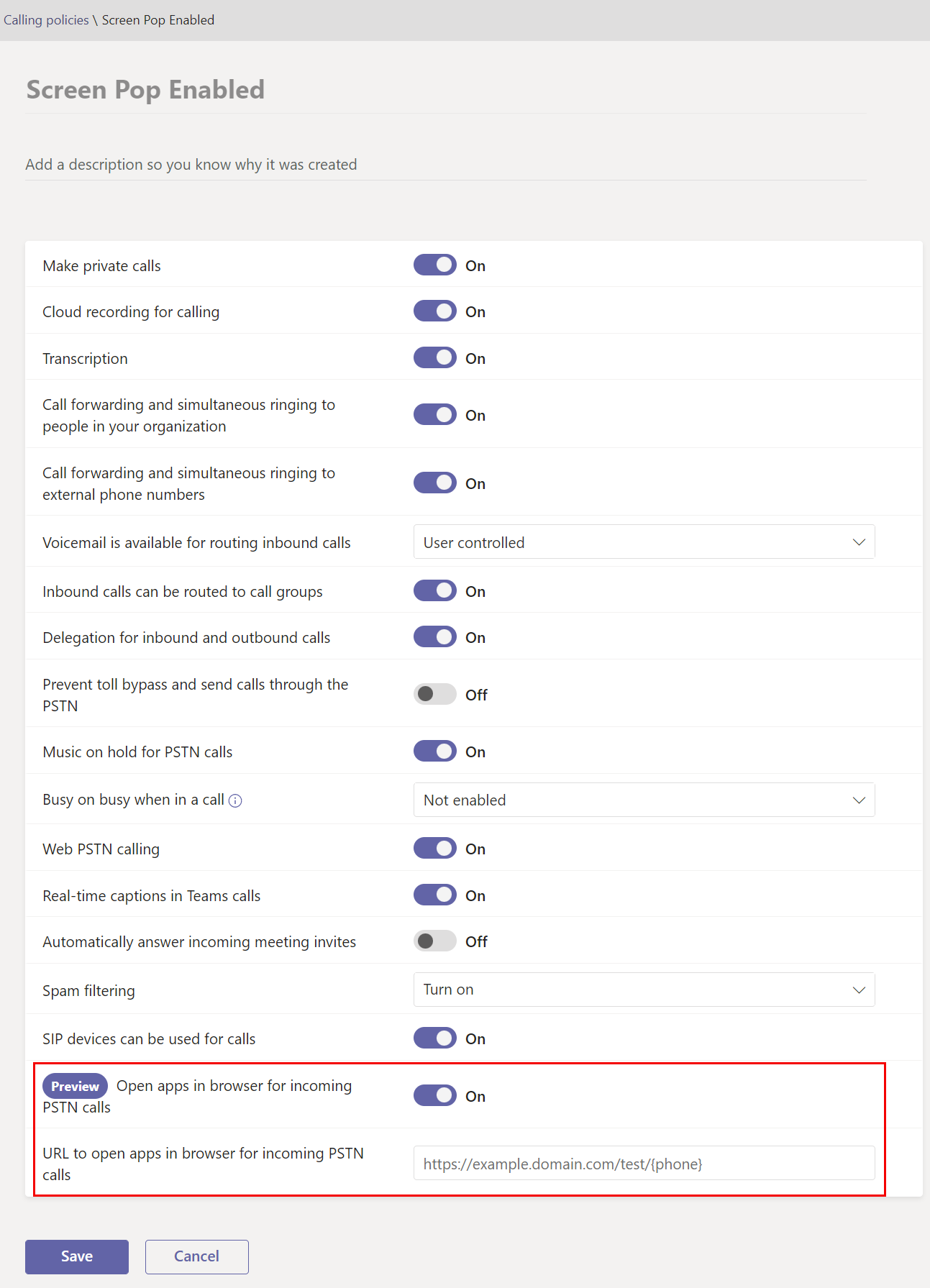Did you know that it is now possible with Microsoft Teams to display a pop-up window during a PSTN inbound
call? Indeed, this option is now generally available.
To activate it, in Teams Admin Center under the menu Voice > Calling Policies, Administrators can now enable this feature. This will allow you to display useful information to your users who receive calls from your customers. You will be able to display relevant information such as CRM contacts, or data case data, when a PSTN call on Microsoft Teams is accepted.
The user still has some control if he wants to disable it. This is done on the Calls tab in your Microsoft Teams client settings.
Very interesting and explanatory video from Tim Russell, Microsoft UK, below: