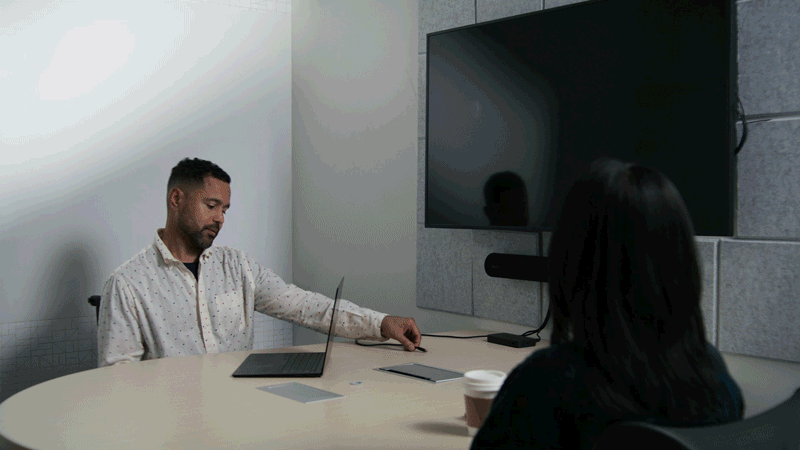With the new shared display mode, Teams now detects when you’re connected to an audiovisual device and an external screen in a BYOD room.
When you start a Teams meeting, an option prompts you to “Join with room audio”. This automatically connects you to the audiovisual equipment in the room, optimizing the gallery layout and shared content for participants in the room. It also reduces the personal information that others in the room can see from other windows you may have open on your laptop. Then you can use your laptop to control what participants in the room can see on the split screen. For example, during a presentation with PowerPoint Live, participants will see the slideshow, while only the presenter will be able to see his or her notes.
Availability –” Early 2024
Here’s a sneak preview from Microsoft Ignite 2023.