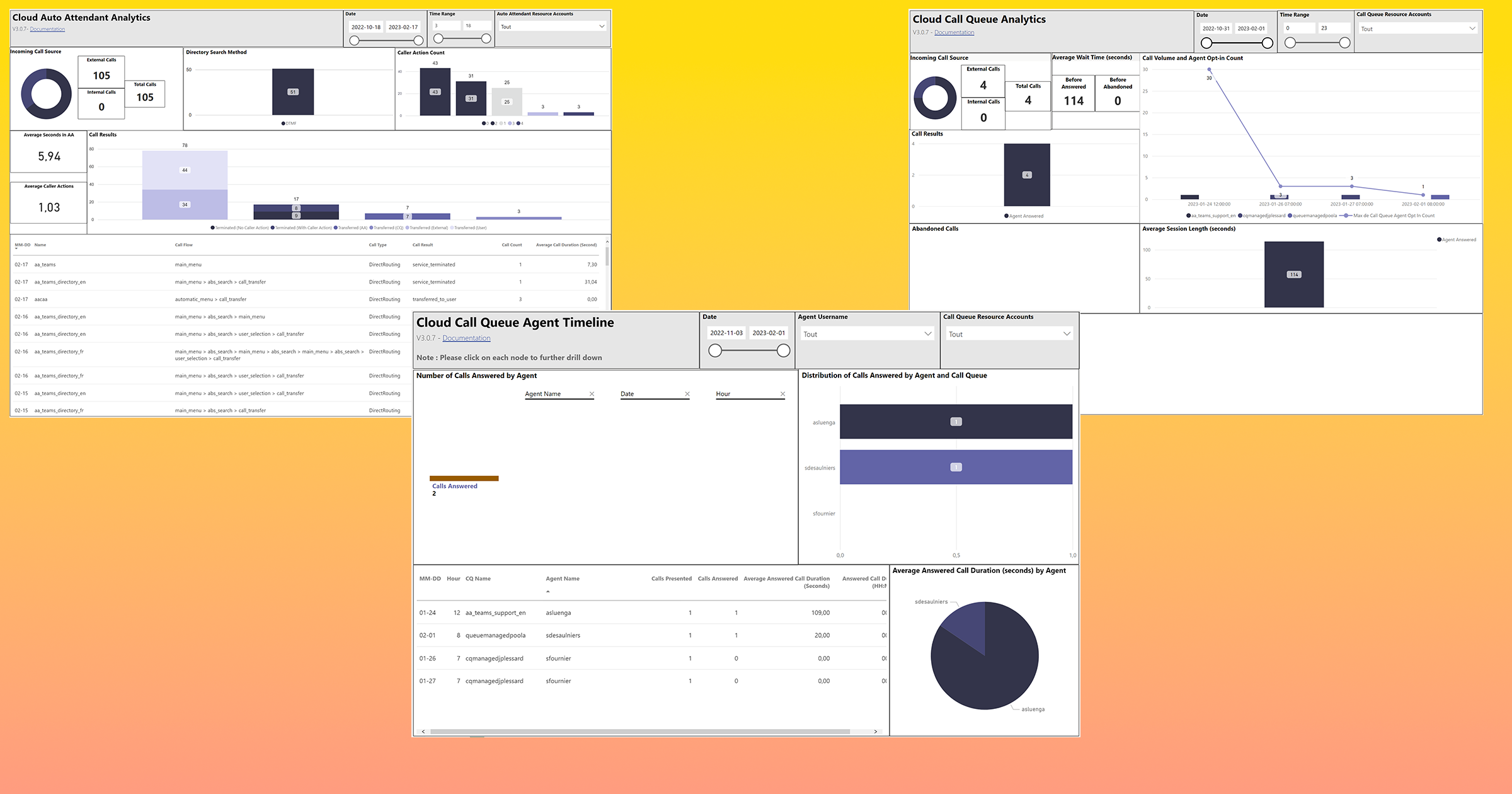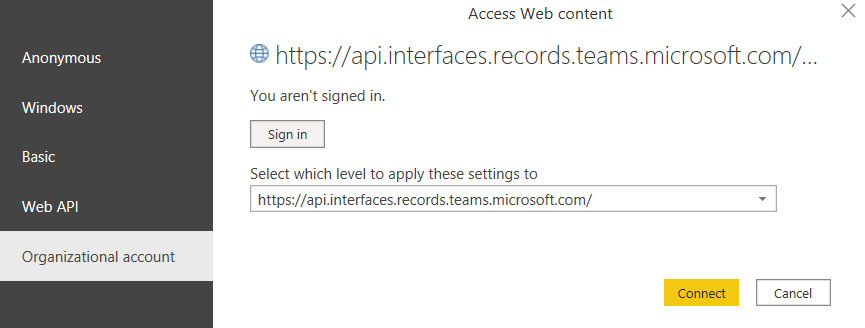Microsoft is releasing an updated version of their Power BI model of Auto Attendants, Call Queues and Agent Timelines historical reports to version 3.0.7. This version provides the following reports:
- The Auto Attendant Report displays analyses for incoming calls to your auto attendants.
- The Call Queue Report displays analyses for incoming calls in your call queues.
- The Agent Timeline report displays a chronological view of the agents active in the calls in the queue.
These reports use data from the Voice Applications Analytics Collector (VAAC) service.
Version 3.0.7 corrects errors in the agent timeline when call minutes were greater than 9.
Installation
In order to install the AA, QC and Agent Timeline historical reports, follow these steps. The following steps assume that you already have Power BI Desktop installed on your computer and that your account has the necessary permissions to access CQD data.
- Download and save the Teams Auto Attendant & Call Queue Historical Reports V3.0.7.zip archive.
- Extract the archive to your computer.
- Open the Teams Auto Attendant & Call Queue Historical Reports V3.0.7.pbit template file. with the Power BI Desktop client.
- You will be prompted to select the data source. Select the entry
api.interfaces.records.teams.microsoft.com
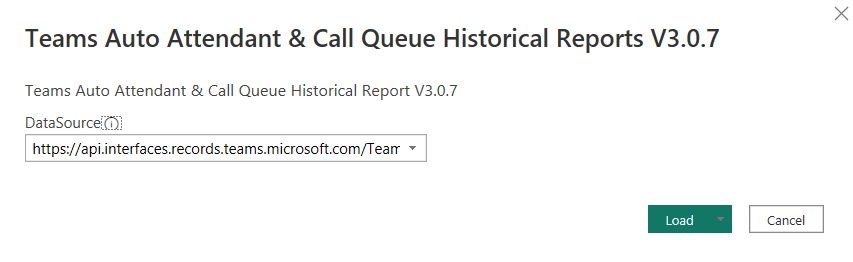
- You will be prompted to log in with a company account. Select Organizational Account, and then select Sign In.
- Select Connect and your data will be updated.