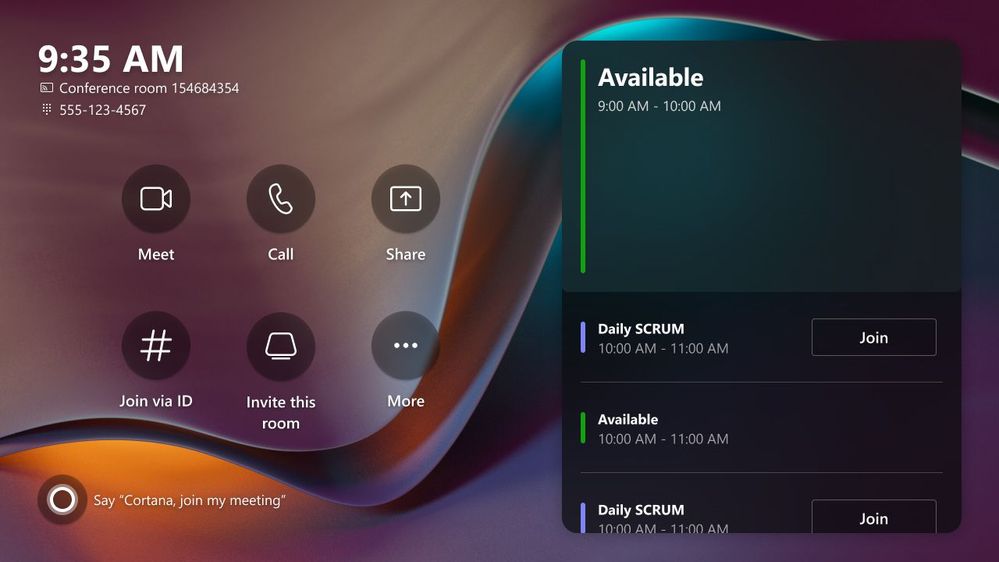A new, more dynamic look is coming soon to Microsoft Teams rooms on Windows and panels. To make Teams Rooms even easier to use, Microsoft is standardizing key user interface elements across the Windows and Android ecosystems. These updates will generally be available by the end of this quarter, in Microsoft Teams Rooms on Windows at version 4.16.
You’ll also notice the new vibrant ambient screens and an updated calendar on the Windows consoles and panels. This new interface aims to make interaction with the touchscreen console easier and more intuitive. Users will be able to scroll through the calendar to see the entire day’s schedule.
Buttons will be updated on the console allowing users quick access to the most used features, such as :
- Meeting: Start a new meeting from the room
- Call: call a phone number or add a person from the phonebook
- Sharing: Share content over local HDMI
- Join via ID: Allows a Teams room to join a Teams meeting using a meeting ID, with Direct Guest Join interoperability functionality coming later this year
- Plus: Opens the overflow menu (see details below)
The new overflow menu screen will allow users to interact more with the room and simplifies access to extended features, such as scalability applications. Here are some examples of overflow menu features:
- Invite this room: Use room audio and video for a Teams meeting initiated on your companion device
- Accessibility: enable accessibility features
- Report a problem: report a problem to your IT administrator
- Restart the device: Restart the functionality of the device
- Settings: Access the settings
In addition, the error states and associated messages have been simplified to allow for faster resolution.
For enhanced customization, Microsoft will provide businesses with a wider range of wallpapers to choose from. In addition to the 8 existing themes, you can use the 5 new wallpapers below.
In addition to the new look, end users will benefit from better control of the display on the front panels of the room during a meeting with an updated interface for the view selector menu. In addition, users will be able to customize the Front Row view, including the visibility of the meeting chat, and choose which meeting component to display on the left and right panels. IT administrators will also be able to configure the number of default panels and the default components on the panel(s).
Source
Comment
I don’t know about you, but I for one can’t wait to try this new interface on MTR consoles for Windows. It’s been quite a while since Microsoft updated the look of the console. I would have liked Microsoft to allow companies to change the wallpaper for a custom one, but for the moment we’ll have to make do with the 5 new ones provided by Microsoft.